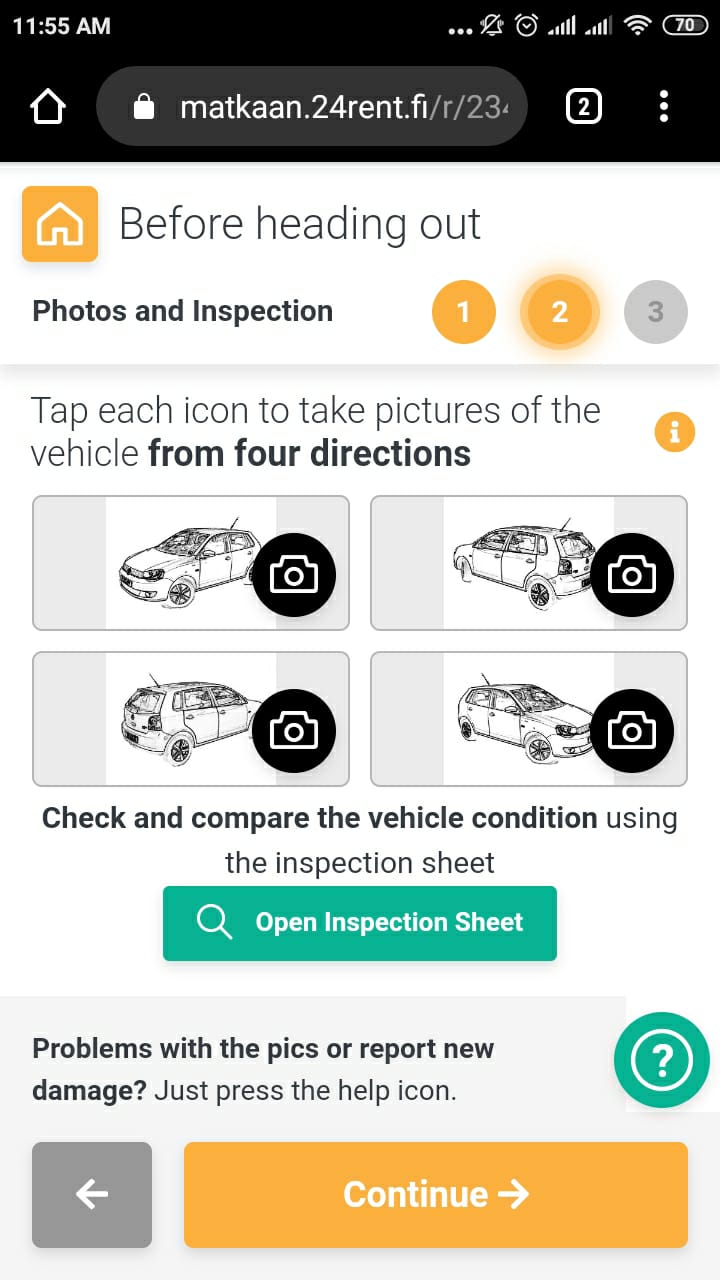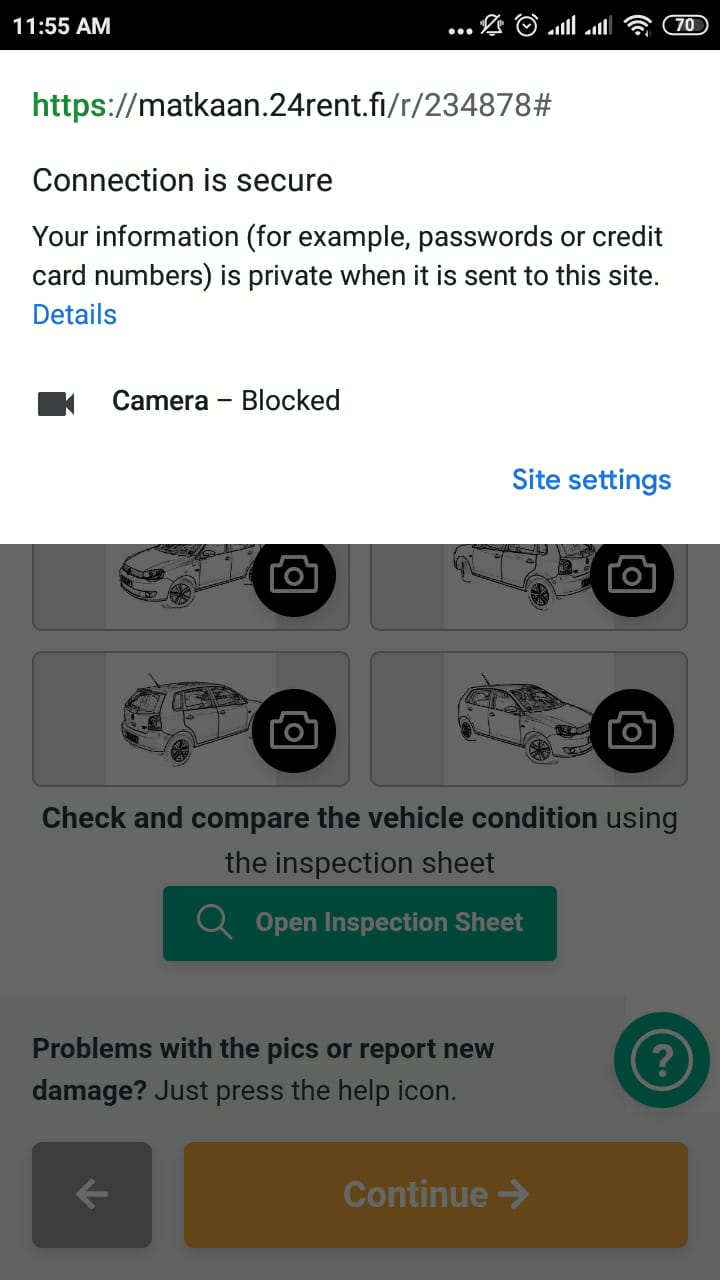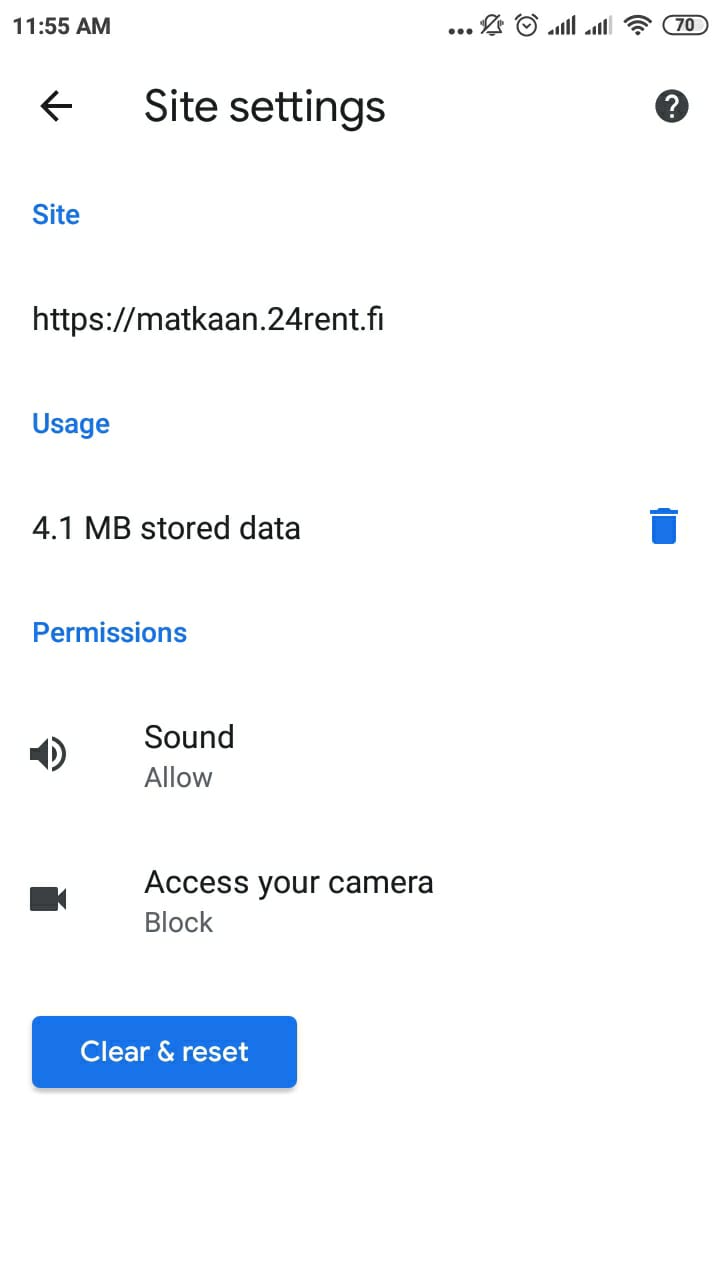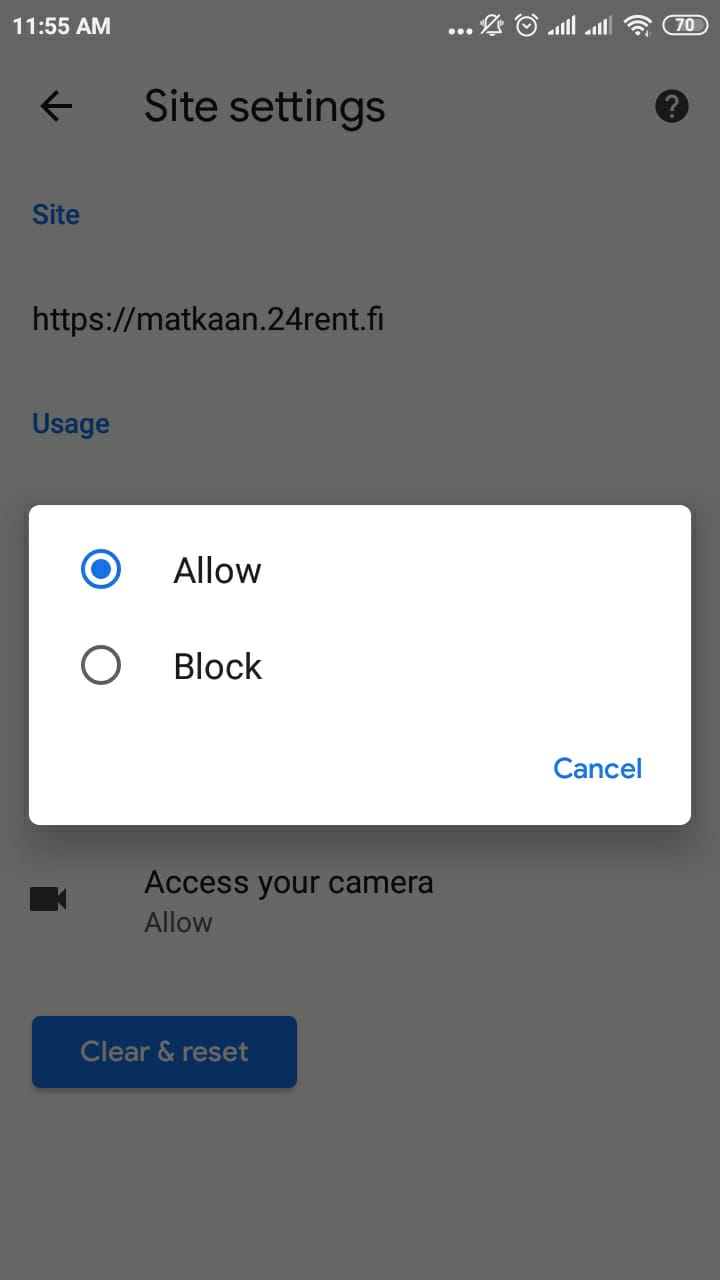Camera instructions
1. iOS Safari
Tap the aA icon in the address bar of your browser.
Tap Website Settings.
Tap Camera.
Select Allow.
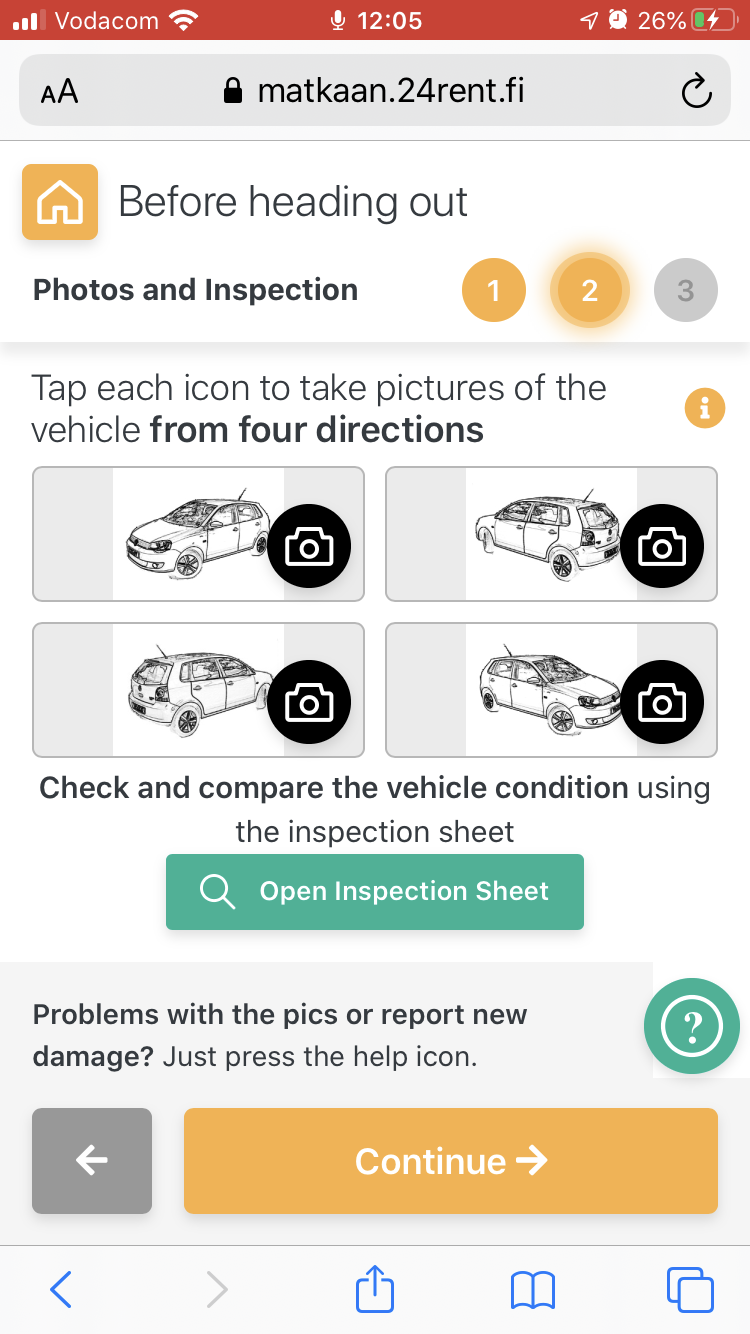
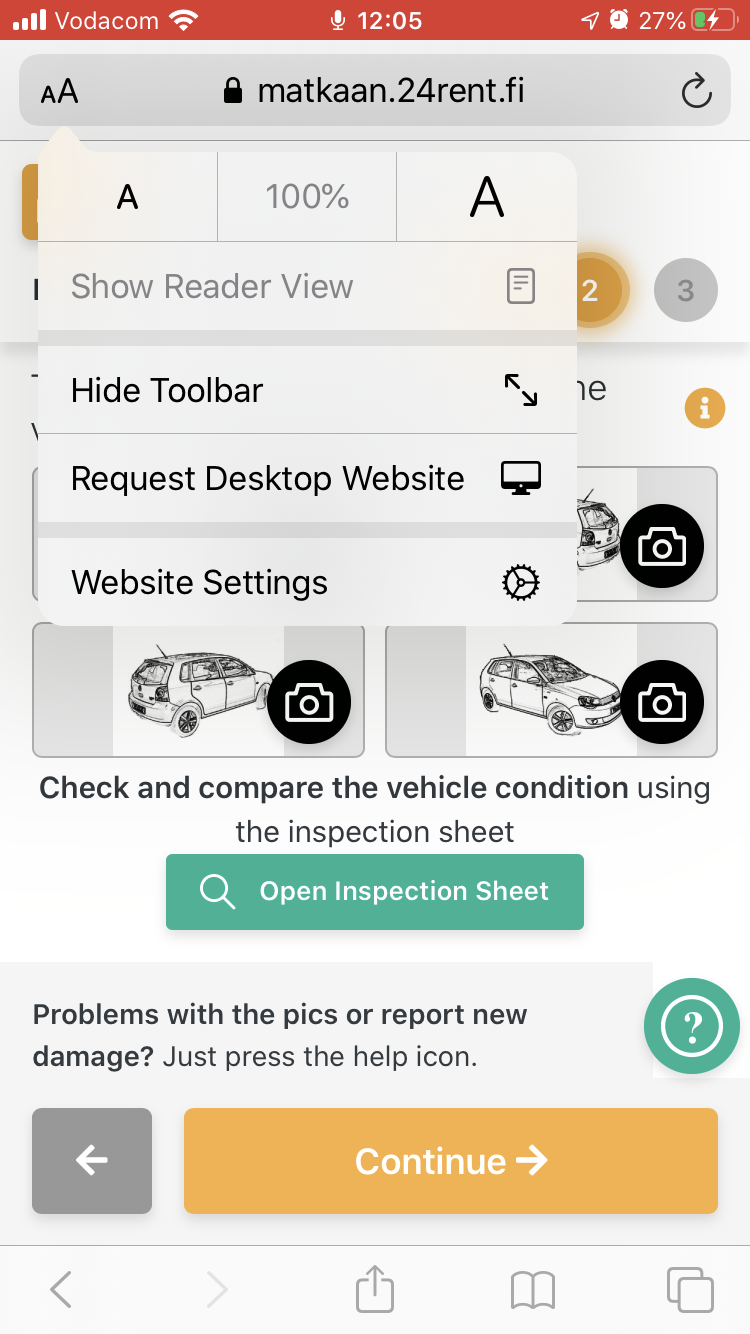
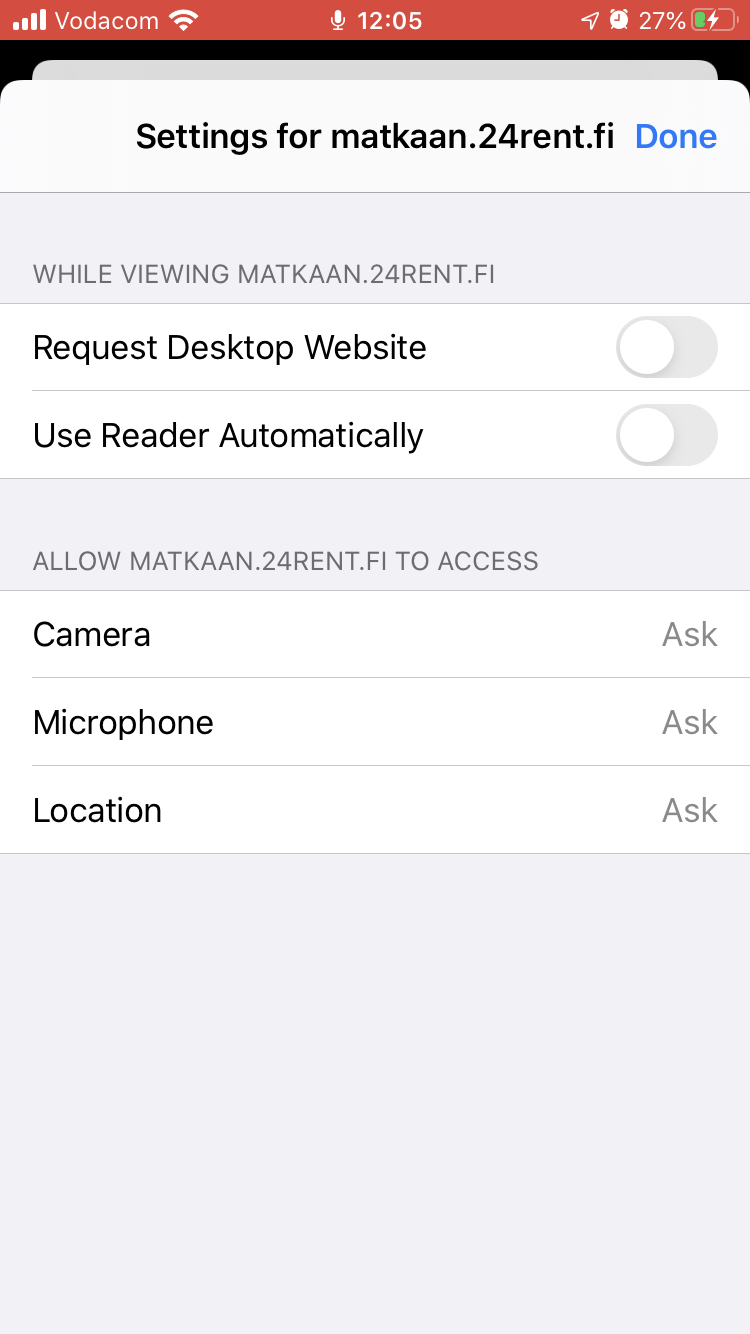
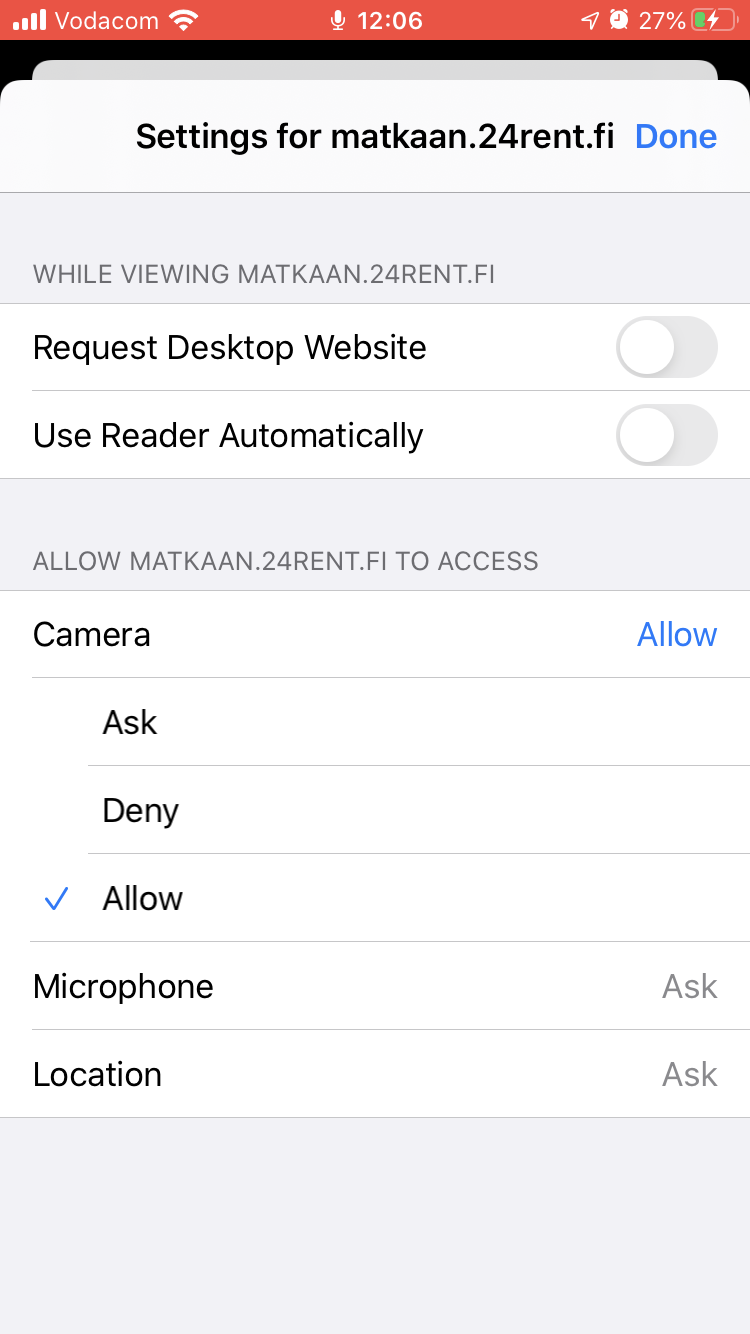
2. Android Firefox
Tap the lock icon in the address bar of your browser.
Tap Blocked by Android and allow the use of the camera on the popup that opens.
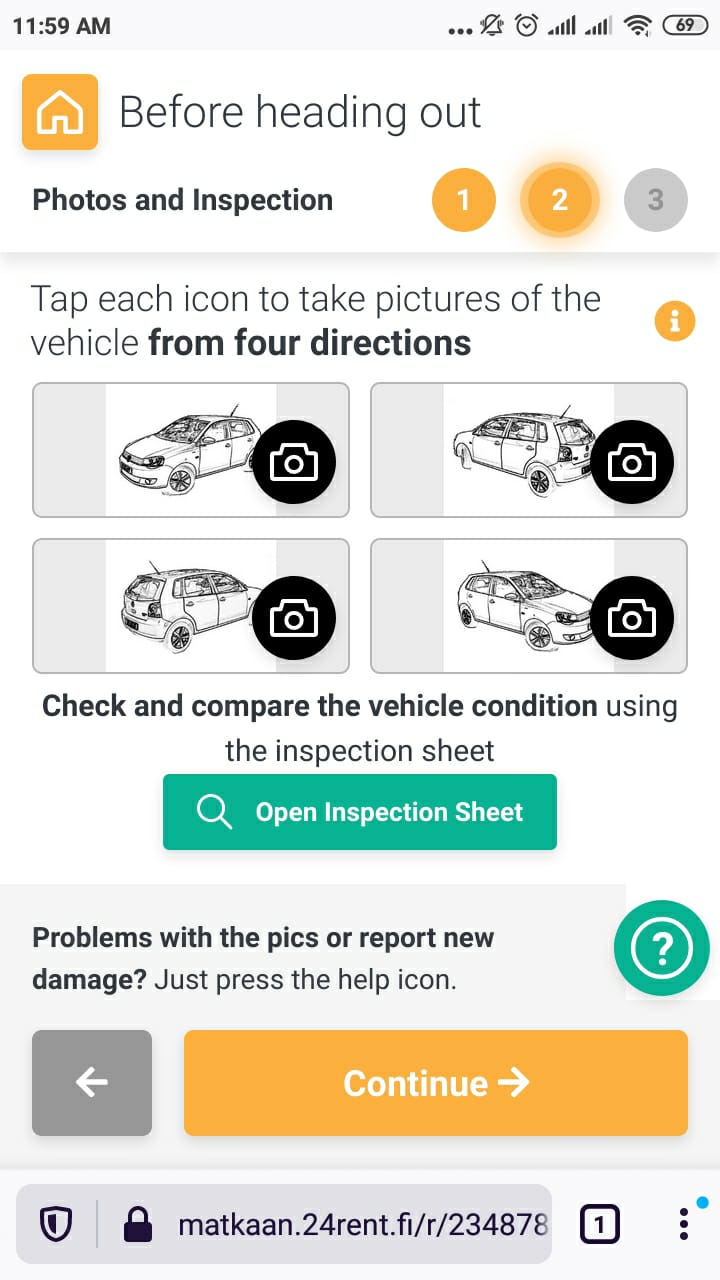
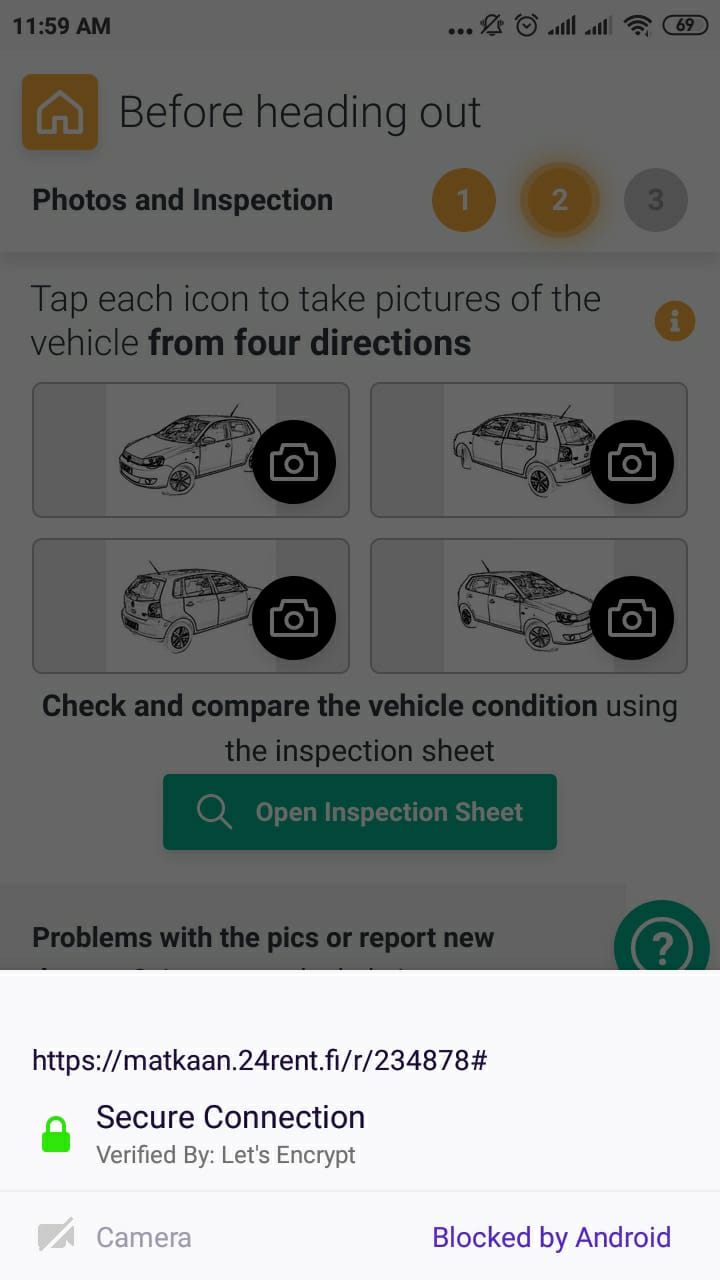
3. Android Chrome
Tap the lock icon in the address bar of your browser.
Tap Site Settings.
Tap Access your Camera.
Select Allow.